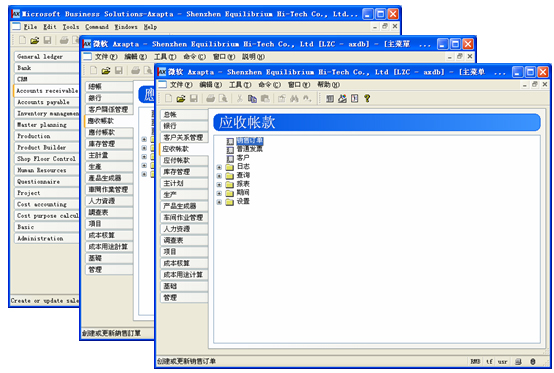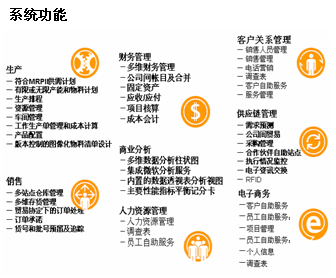|
>>jhasp solutions -
dynamics ax
Master Planning
BENEFITS:
Master Planning in Microsoft DynamicsTM AX exchanges information with other functionality inside the solution, including production, logistics, trade and CRM, helping streamline your manufacturing processes and supply chain. In addition, Master Planning in Microsoft Dynamics AX can be run for intercompany transactions, can help you reduce costs, satisfy your customer demands, and improve your overall business performance. •Optimize production flow
By utilizing the information possessed within your company and
Flexible planning results in increased efficiency
Use different master plans to run online simulations and what-if scenarios, so you can foresee the impact of different sales forecasts and planning strategies. You can run master scheduling in a fast, net change mode where only the latest changes are included in the calculations. This allows you to run materials and production planning as often as needed, so you can always have an up-to-date picture of the net requirements.
Outsource production with ease
Master Planning in Microsoft Dynamics AX helps you outsource production to sub-contractors whenever you need to. You can also model sub-contractor capacity levels in the system and quickly implement make or buy strategies throughout the planning process. This benefits both you and the customer; freeing your capacity and helping you keep delivery promises.
Quickly respond to changes
Action messages suggest changes to purchase and production orders based on changing requirements, helping you to optimize inventory levels and improve production flow. Additionally, future messages provide notification of the earliest possible delivery date, so that you can quickly take action on sales orders to maintain customer satisfaction. You can also increase the efficiency and accuracy of planning with time fences, which help ensure that procedures are carried out at the correct time according to your manufacturing policies.
Deliver on time
Avoid making delivery promises you cannot keep by running available-topromise (ATP) calculations based on available inventory and current production orders, as well as capable-to-promise (CTP) calculations based on raw material lead-times and production capacity.
Minimize inventory levels to reduce costs
Function seamlessly across warehouses
Further optimize your production planning by sourcing materials from across multiple warehouses. Master Planning in Microsoft Dynamics AX can operate with any number of warehouses and automatically generates transfer orders to fulfill inventory requirements. In addition, you can set up each warehouse with individual parameters to help ensure correct levels of safety stock and service at different locations.
BENEFITS:
Production in Microsoft DynamicsTM AX gives you real-time insight into your manufacturing processes to help increase both your production efficiency and profitability, while helping to reduce your overall costs.
Flexibly manage your manufacturing resources
Production in Microsoft Dynamics AX can give you the flexibility you need to achieve maximum profitability from your manufacturing resources. Production orders can be created independent of or on the basis of proposals from master scheduling, and Production in Microsoft Dynamics AX helps you manage bills of material (BOMs) efficiently. You can get a quick and reliable overview of the manufacturing resources required to meet customer demand by performing rough capacity scheduling, taking both finite or infinite capacity and materials scheduling into consideration. You also get the flexibility to schedule production processes backwards or forwards from any date.
Optimize your production flow
You can define your manufacturing resources, including machines, employees, tools or even sub-contractors as work centers and allocate them to work center groups. Scheduling can be performed at different levels of detail: operations scheduling for work center groups and job scheduling for individual work centers. You can achieve maximum scheduling flexibility by determining whether finite or infinite capacity should be used for each work center or work center group.
Increase your production efficiency
Minimize lead times by creating cross-group links between resources that can handle the same task to help ensure the most efficient scheduling. You can also reduce setup time by using properties to ensure that operations that require the same work center setup are scheduled concurrently. Advanced facilities for sequence and bottleneck scheduling are provided, which can reduce setup times and make tight, controlled plans on the bottleneck. Production in Microsoft Dynamics AX helps complete sub-contracting for full or partial production orders by utilizing material flow and planning.
Get real-time insight into production
Production in Microsoft Dynamics AX gives you visibility into all the information you need to efficiently manage your production processes, including planned production orders, production start times, capacity loadings, delivery dates and materials availability. Detailed job monitoring gives you a clear overview of individual work centers’ activities during the course of the day, so that you can assess production performance to schedule.
Improve performance with flexible routings
Choose the best route for an operation on any given day. You can set up and maintain different routing versions, including network routes that help you avoid bottlenecks and maximize production efficiency. You also have the flexibility to have routes assigned automatically (using date and/or quantity) by the system, or you can choose to select them manually.
Monitor production costs with ease
Production in Microsoft Dynamics AX lets you choose flexible options for recording capacity and materials consumption. You can record consumption and costs prior to production in a forward manner using base data, or record actual consumption during production. Consumption and production costs are automatically posted into the general ledger, which cuts down on manual data entry and quickly enables you to compare actual and estimated production costs. |
||
Copyright©:Shenzhen Equilibrium Hi-Tech Co., Ltd. Guangdong ICP:09053996
Tel:+86-0755-86336928 Fax:+86-0755-86336900
Add: Room 601, No.12 Building, Second-Phase Software Park, Middle Zone of High-tech Park, Nanshan District, Shenzhen, China Nanshan District PC: 518057